If you’ve got a blog, business or any kind of website… then you need to be on Pinterest. Like, yesterday.
Pinterest can blow up your blog and push your numbers through the roof. It’s just too powerful to ignore. All the cool kids are using it.
No, seriously. All successful bloggers use Pinterest. In fact, it’s the main source of traffic for many websites out there. Whatever your niche, Pinterest is one of the main ways readers will find you.
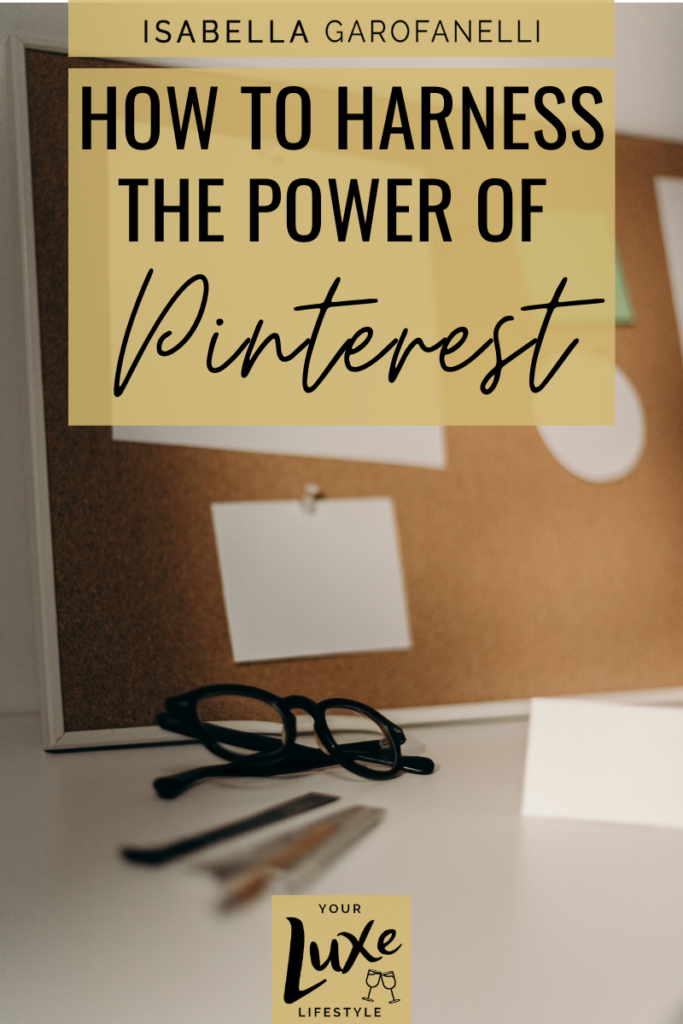

What is Pinterest?
If you haven’t used Pinterest before, then allow me to introduce you to your new BFF. It’s often described as a social media platform, but in reality Pinterest is a visual search engine. Aesthetics are important, but so is SEO. It’s kind of like what would happen if Instagram and Google had a baby.
The idea is that users create boards around certain themes – for example, their upcoming trip to Thailand. They then add pins to these boards so that they can come back and check them out again later.
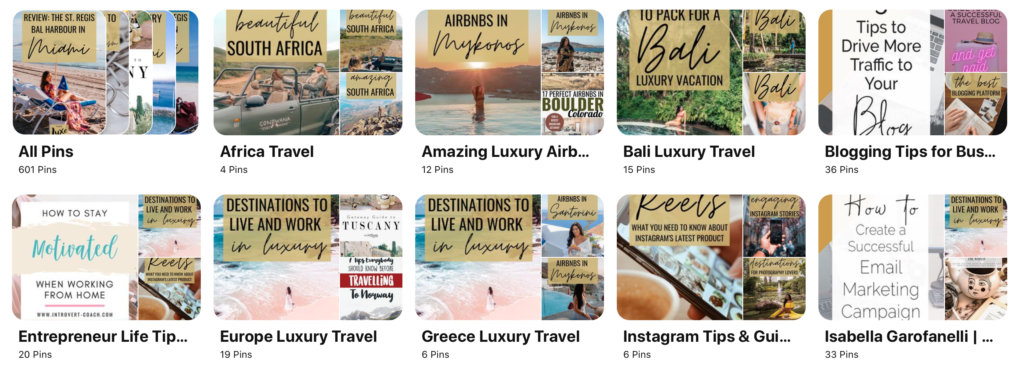
Pins are images which link to web addresses, such as blog articles and product pages. Here’s an example of one my pins:
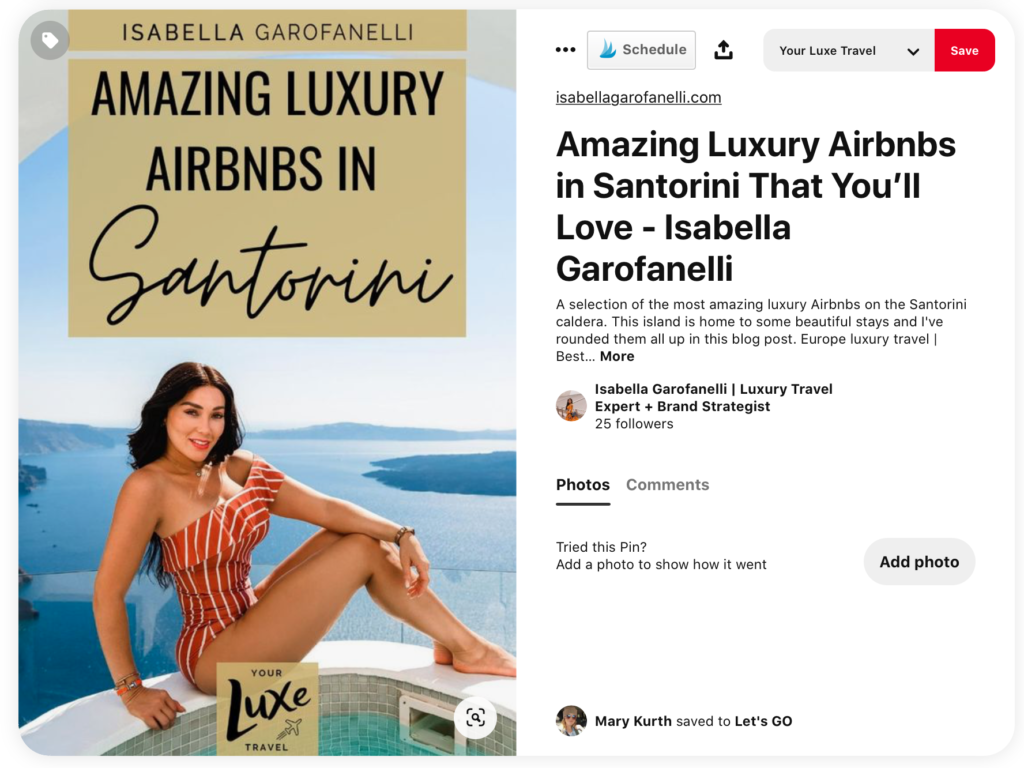
Okay, so now that we’ve got the basics covered, let’s dive into my top 10 tips for Pinterest success.

Understand It
Pinterest is a social media and search engine hybrid. It’s fundamentally different to any other platform you’ve used. If you want to achieve Pinterest popularity, it’s essential to take some time to familiarize yourself with the platform. You’ve got to be a reader before you can be a writer, and the same applies here: you’ve got to be a pin consumer before you can be a pin creator. Before you get started, I recommend using Pinterest to find inspiration and information about your favorite topics. This will help you understand what users want to see.
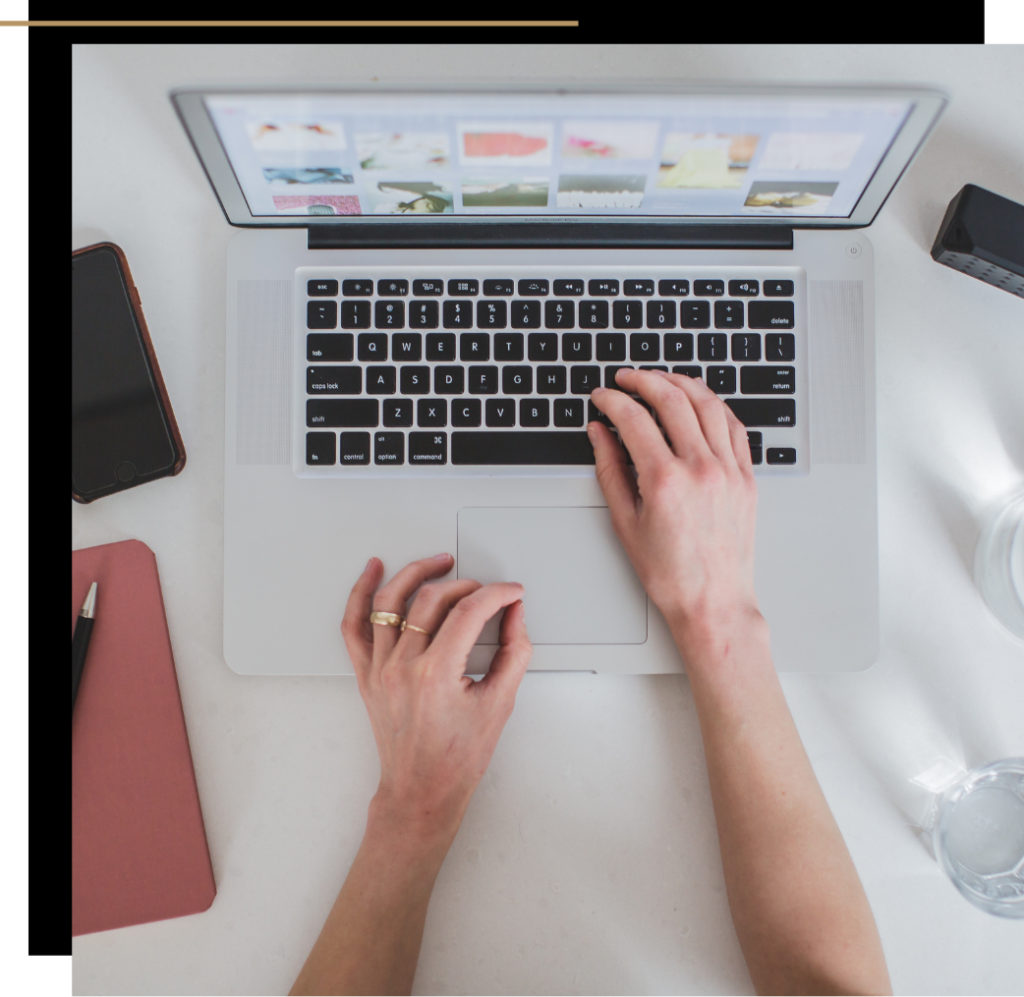

Optimize Your Name and Description
The name and bio sections of your Pinterest profile are valuable real estate, and every character counts. Ensure you use these sections to show clearly who you are and what you do. It’s a simple thing, but it’s the first step towards establishing authority on the platform.
For example:


Pin Consistently
“Consistency” is a bit of a buzzword in the world of social media marketing, but that’s because it’s so powerful. Consistency is the key to success in any walk of life – to excel at something, you’ve got to show up day after day. That certainly applies to Pinterest. You need to be pinning 5-30 times per day, every day. Not only does this ensure you’re constantly putting out content, it also shows Pinterest that you’re a serious user and the search engine will reward you, young grasshopper.
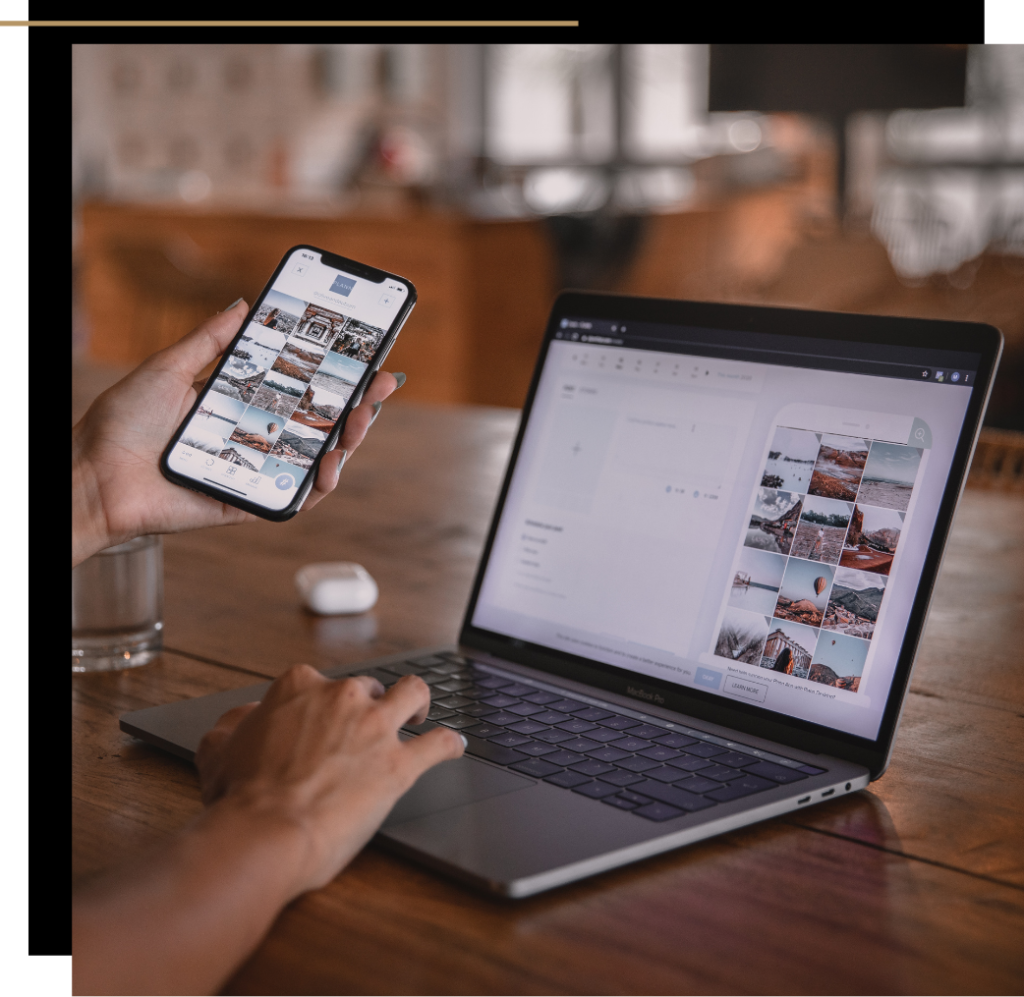
Now, I know what you’re thinking – you don’t have time to sit around on Pinterest all day, am I right? But that, my friend, is where Tailwind comes in. It’s a free, Pinterest-approved scheduling software that allows you to plan your posts weeks – or even months – in advance. It’s a huge time saver and a must-have tool for Pinterest success.

Tailwind is free to use, but there’s a limit on how many pins you can schedule. There are, of course, paid upgrades. The best thing to do is pay annually for a big discount and unlimited pins.
You can enjoy a one month free trial if you sign up using my referral link here.

Stay Focused
Pinterest can be a lot of fun, and there’s no reason you can’t use the same account to promote your business and compile nail art inspiration for your next trip to the salon, but (and it’s a big BUT) keep these personal boards a secret.
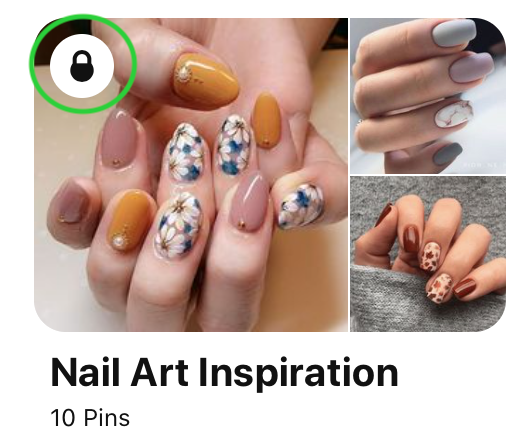
When it comes to your public boards, pick to a niche and stick to it. If you’re a travel blogger, your followers aren’t going to care about what you’re planning to make for dinner that night, so hide your recipe boards. Keep a clear focus so that fellow Pinterest users have a know exactly what your content is about.

Pin High Quality Content From Others
You shouldn’t just pin your own content. Around 20% of what you pin should come from other blogs and businesses that you genuinely like and admire. There are three key reasons for this:
- Pinterest is a reciprocal platform. If you pin someone else’s content, they’re more likely to notice your account, check out your content and return the love.
- Your account isn’t just promotional – it should be a valuable resource where your followers can find high quality content. Therefore, you should pin content that you feel will serve your followers.
- Pinning high quality content shows Pinterest that you’re not a spammer. It builds trust not just with your followers, but with the search engine itself. If you consistently pin good content, your Pinterest SEO rankings will improve.


Use a 2:3 Aspect Ratio for Images
Visuals are important on Pinterest, so you need to make sure your images are properly sized. Your pins should be vertical with a 2:3 aspect ratio, which means the width of the image should be ⅔ of the height. Here are the best measurements to use:
- 600×900
- 1000×15000
- 1200×1800


Use Fresh, Beautiful Images
Pinterest images should be two things: beautiful and original.
It’s a visual platform, so aesthetics are important. Brand your pins from the start to create a cohesive aesthetic and sow the seeds for recognition later on. Ensure they’re visually appealing, or no-one’s going to click on them.
Secondly, Pinterest loves original images. Pinterest and its users see the same stock images all the time. Fresh content stands out. It’s fine to use a stock photo if you really don’t have an appropriate one of your own, but use original images as often as possible.

Write Keyword Rich Descriptions
Pinterest is like Google: keywords count. A beautiful pin is no good if nobody can find it, so create keyword rich pin descriptions to help users find the content they’re looking for – your content.


Use the Pinterest Search Bar to Find Keywords
You’ll get a good idea of what Pinterest users are looking for by referring to the search bar. The search predictions will tell you exactly what your target audience is typing in and you can use that to your advantage.
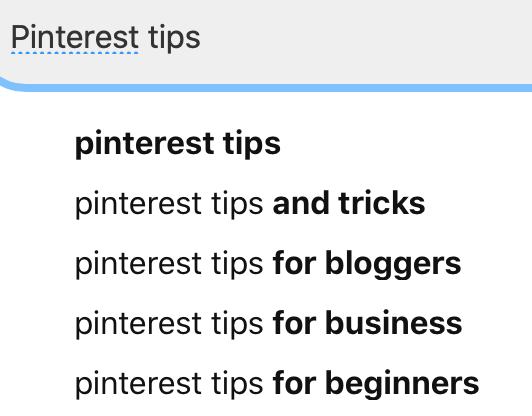

Follow Your Competitors and Their Followers, Too
This is where the social media side of the site comes in. Following your competitors and their followers is a tried-and-tested method on sites such as Instagram and Twitter, and Pinterest is no different in that respect. Not only does this increase your chances of these accounts noticing you and following you back, it also gives you a valuable insight into what content they’re putting out.
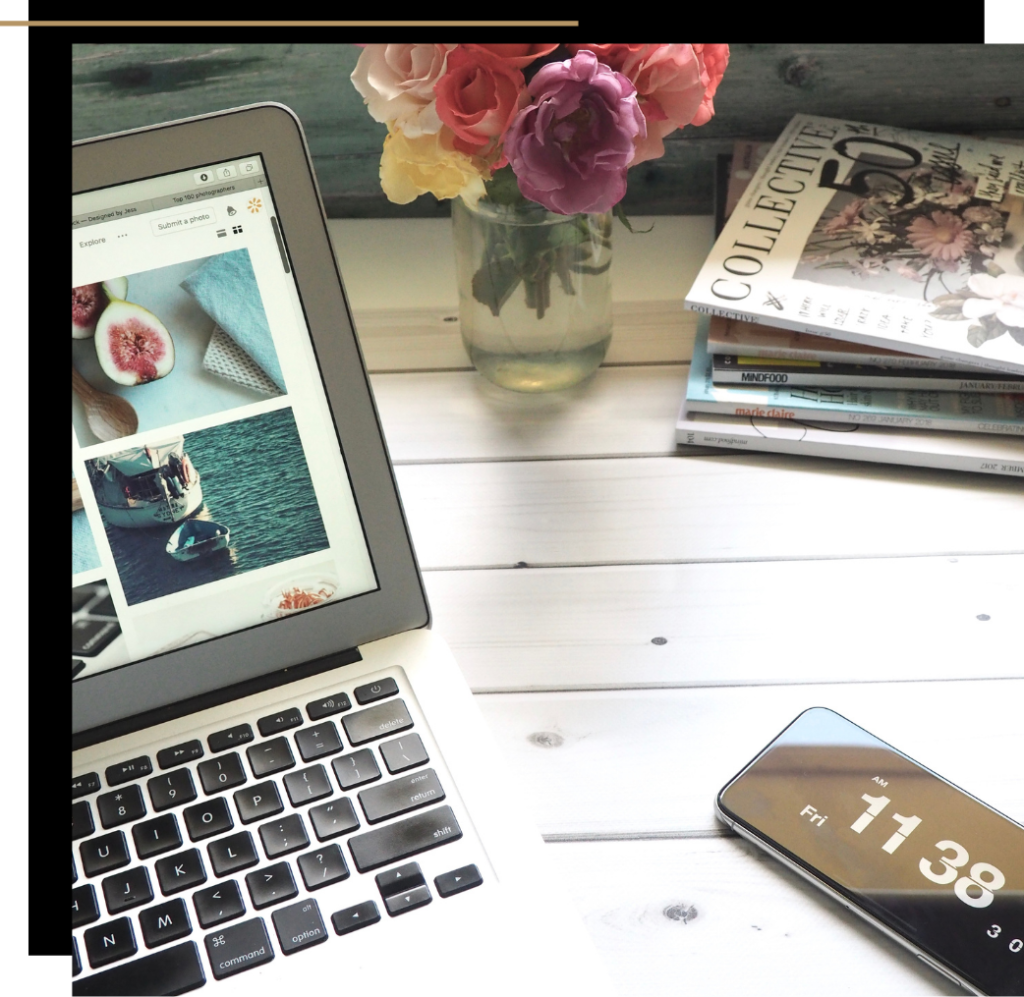

Now that you’re ready to harness the power of Pinterest, why not check out this list of other ways to drive more traffic to your blog or how about getting acquainted with Instagram’s new Guides and Reels features? And don’t forget to follow me on Pinterest here.




[…] content, you will have no problem doing so here. I always find that my Maldives content on my blog, Pinterest and Instagram performs exceptionally […]