Let’s be honest: we all like using filters to make ourselves look tanned, contoured and altogether more beautiful. But did you know that creating your own Instagram story filter can have amazing benefits for your business? As well as ensuring that your aesthetics are on point, creating a popular filter is a powerful way of expanding your social media presence and can even be used to promote new products and launches. The best part? You don’t even have to be a tech genius in order to do it. Keep on reading to find out more…


What are AR filters?
AR stands for augmented reality. AR filters are real-time filters that change or enhance your appearance – think of the popular ‘dog ears’ filter or the beautifying ones that make your skin look smoother and your eyes appear larger.
These types of filters first became popular thanks to Snapchat in 2015. Instagram eventually followed suit and allowed users to filter their stories. When you’re posting to the grid, it’s worth spending extra time fine-tuning every last pixel but Instagram stories are another, well, story. They’re taken a little less seriously, and that’s where AR filters fit in perfectly. These filters are fun, frivolous and make everything a little bit prettier. They’re perfect for candid, on-the-go uploads.
In 2019, it became possible for anyone and everyone to create their own Instagram story filter using a software called Spark AR – but more on that later.
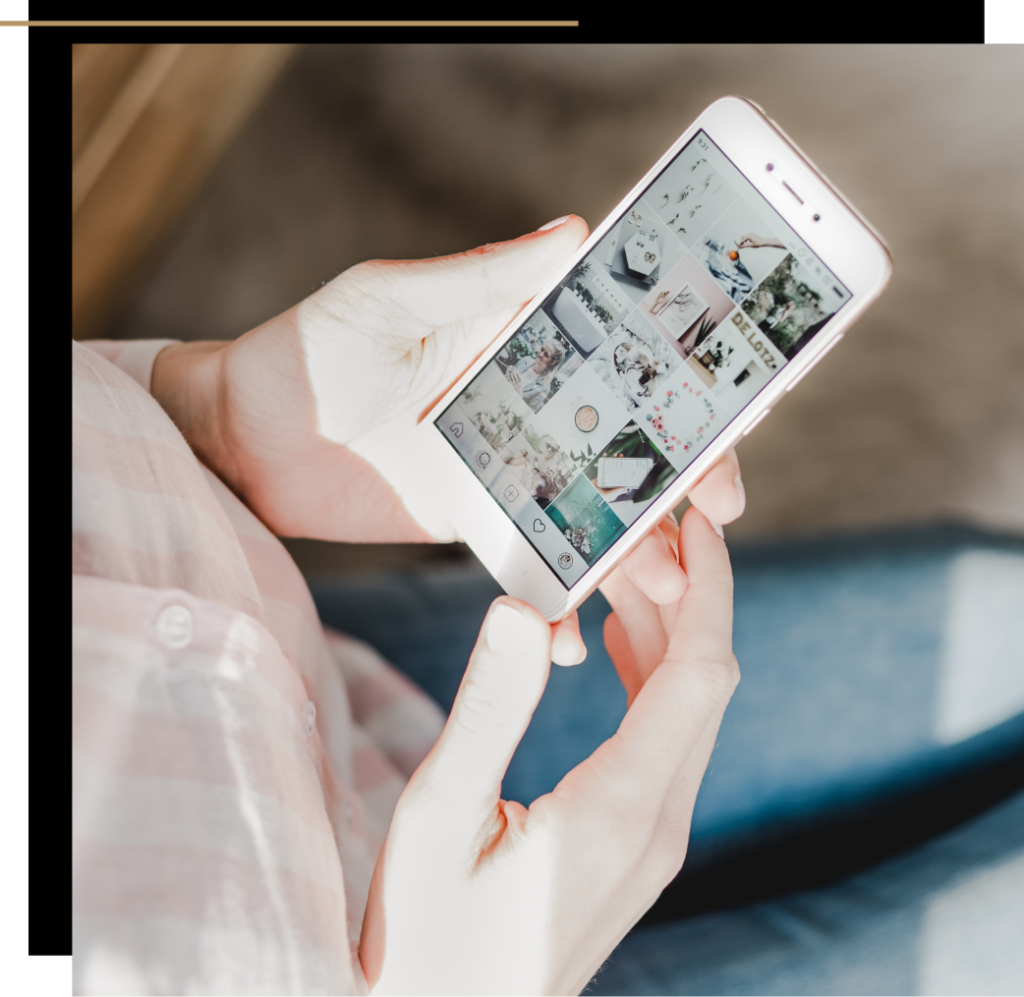

How to Access AR filters
To discover existing Instagram story filters, go to the create a story page and scroll right through the suggested list of filters until you reach a magnifying glass icon. Underneath, it should say ‘browse effects.’
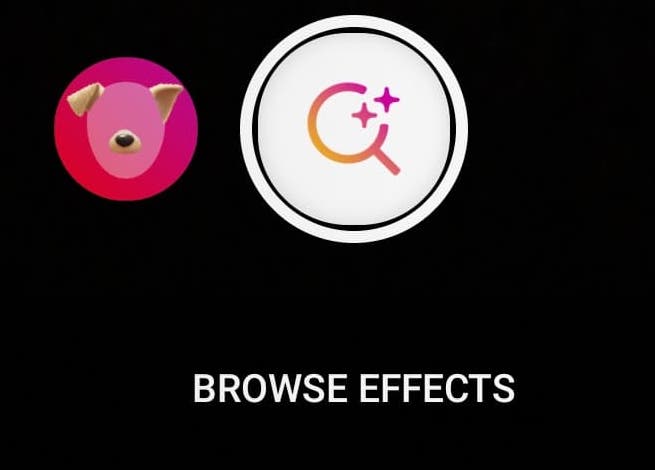
Tap the icon and Instagram will take you to the Effect gallery, where you can browse a huge range of AR filters from creators all over the world. You can browse by category or search for something more specific.
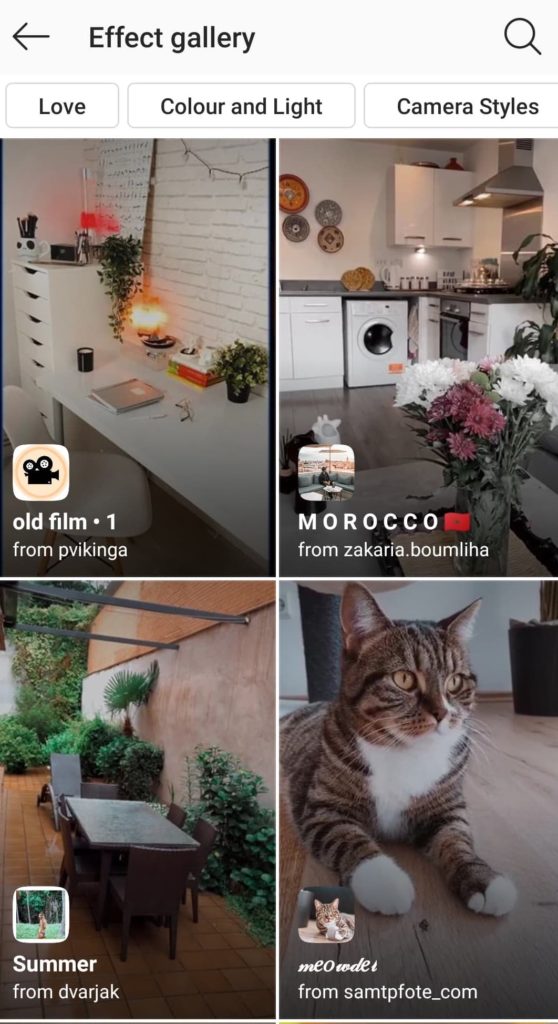
Click on a filter you like for a preview. You can try it out, send it to a friend or simply save it straight to your phone. If you do this, the filter will be available to use next time you go to create a story.

If you want to find a filter from a specific creator, go to their profile and check out the filter tab. Any filters they’ve created will be displayed underneath.
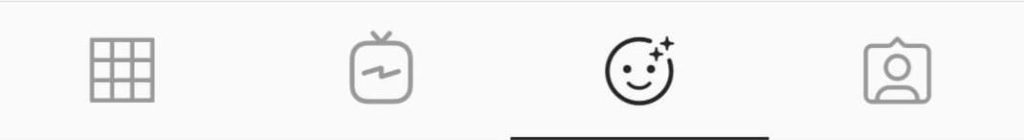

Why create your own Instagram Story filter?
Showcase your brand identity
The first reason to create your own Instagram story filter is because it’s a great way to show off your unique brand personality. Your Instagram stories help you to build and convey your brand identity, so the colors and special effects you use should reflect that.
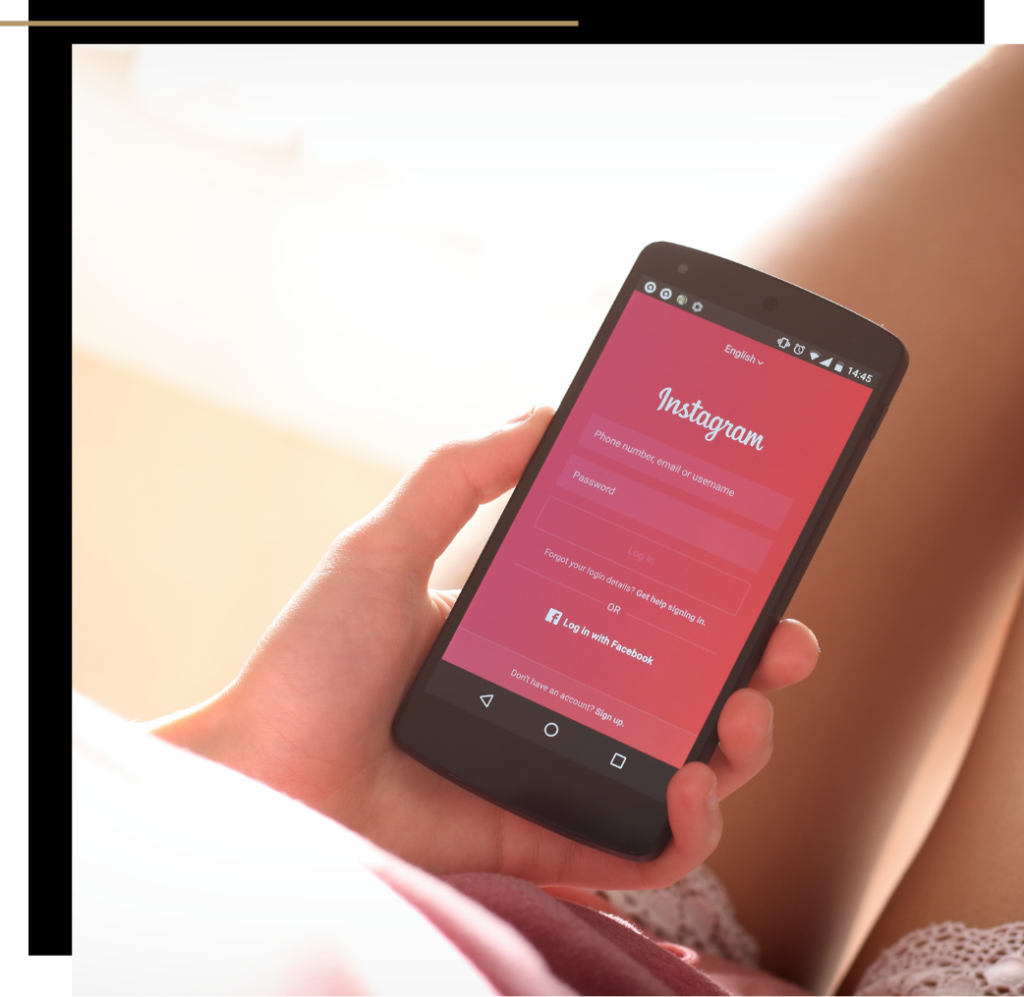
Promote new products and launches
It’s possible to create promotional filters to help spread the world about your business’ latest offering. Novelty filters encourage users to engage with your brand and have fun whilst doing so.
For example, Kylie Cosmetics promoted their iconic – though some would say infamous – lip kits by allowing users to virtually try on the product. MAC cosmetics offer a similar filter. Similarly, on Cinco de Mayo, fast food chain Taco Bell allowed users to transform themselves into a giant taco. Over 100 million Instagram users tried out this filter in just one day.
Grow your social media presence
Your filter doesn’t have to be promotional to get your name out there. Just creating an aesthetically pleasing filter is a fantastic way of increasing brand awareness. Every time someone uses your filter, your name appears in the top left-hand corner of their story and people can access your profile from there. If you want to grow your social media presence – and who doesn’t?- then creating an AR filter is a very wise move.


How to Create an Instagram Story Filter
Anyone can create their own augmented reality filter using the Spark AR program, which is available on mobile and desktop. You don’t need to know how to code and the software caters to every ability. That being said, the more sophisticated the filter you want to create, the more tech knowledge you’re going to need.
Spark AR already contains plenty of 2D and 3D object templates that you can customize and make your own. The program’s official website contains lots of helpful articles and tutorials on how to achieve certain effects with ease.
Once you’ve created your perfectly on-brand AR filter, you can publish it to the Spark AR hub and it will then become available for Instagram and Facebook users.
Make sure you put the word out and encourage your followers to use your brand new filter. Encourage them to do so by promising to repost a certain number of users on your stories, or offer shoutouts.


For more on the art of Instagram, make sure to check out my article on the best apps for engaging stories or get the lowdown on the new Instagram Reels feature.




Comments +