The right Instagram story apps can help catapult you towards social media success. The secret to Instagram success is twofold: a beautiful feed and engaging stories. I’ve put together a list of the best Instagram story apps to help you create appealing content that fits perfectly with your brand persona. Let’s dive in.

Why Use Instagram Stories?
Instagram stories are an amazing way to captivate your audience. Stories offer your followers a real-time look at the day-to-day workings of your business. This lets them to connect with your brand on a deeper level and fosters a sense of community. You can ask your followers for their opinions via poll stickers, create fun quizzes or host Q+A sessions.
Instagram stories don’t have to be perfectly curated in the same way as your feed – they’re more raw and real. That being said, eye-catching stories definitely drive more engagement and get audiences hooked. Fortunately, the following Instagram story apps can help you get your uploads just right.
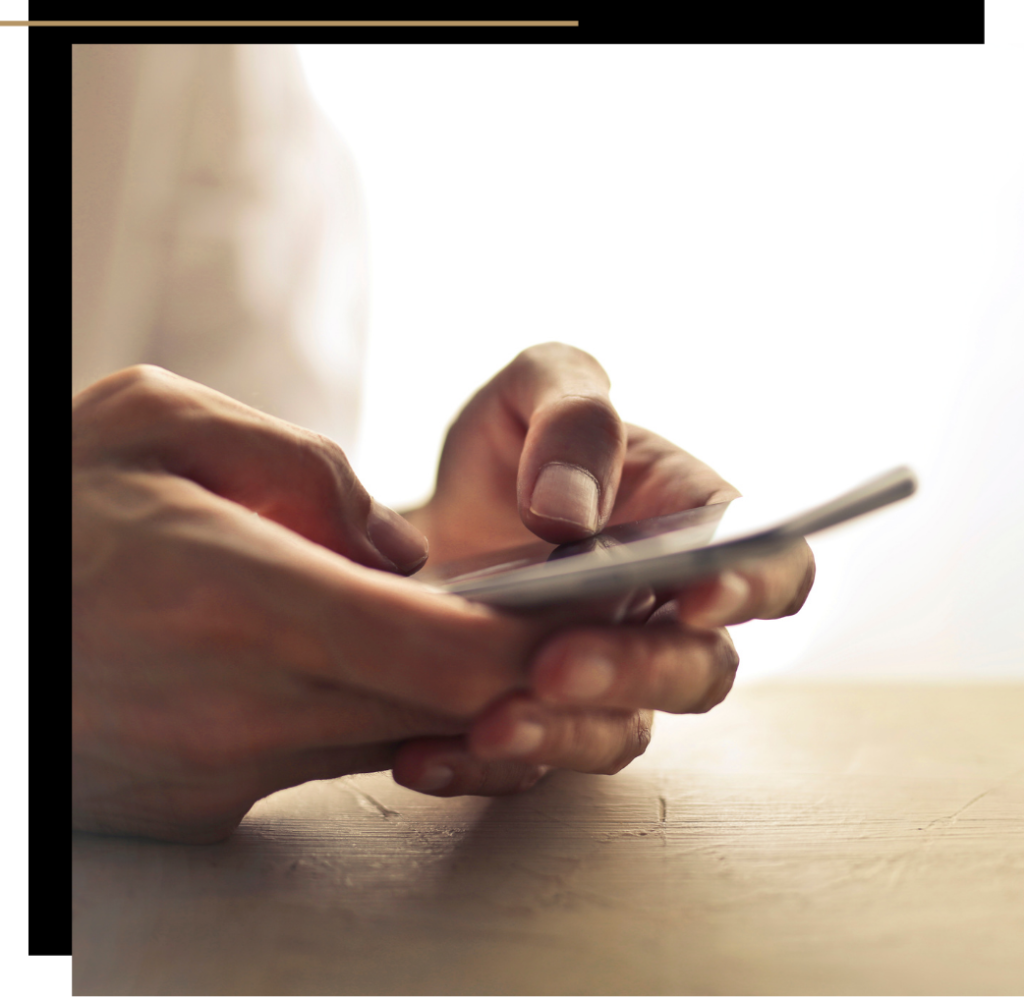
Canva
Canva is an amazing, free design software that allows you to make everything from Pinterest graphics to business cards. You can use this app to make beautiful custom Instagram story templates with your own branding. Canva gives you total control over the way your stories look and it’s easy to use, with drag-and-drop features.
Canva is available on mobile and browser. I’d recommend using the browser version to create your templates as it’s much easier. Once that’s done, you can use the mobile version to insert images and make minor edits on the go.

This app is free to use although there is the option to upgrade to a Pro subscription. The main benefit of going Pro is access to a wider range of elements, stickers and photos. It’s nice to have, but not strictly necessary. You can easily create beautiful stories with the free version if you’re not ready to commit.
Once you have Canva down to a fine art, you can sell templates as digital products on your blog. For more on how to make money through blogging, check out this guide.
Price: free, or $9.95/month for a Pro subscription

Unum
Unum is a popular Instagram story app that also lets you plan out and fine-tune your feed. It comes with fairly sophisticated image-editing software, so you can blur details, fix blemishes and add filters. The app comes with customizable templates to help you create beautiful stories. Best of all, it allows you to access engagement analytics so you can find out which stories appeal most to your audience.
I used to use Unum all the time, but nowadays I prefer Canva. There’s more room for customization and I can use my own logo and branding. However, Unum is a great option for beginners looking for attractive, ready-made story templates.
Price: $6.99/month
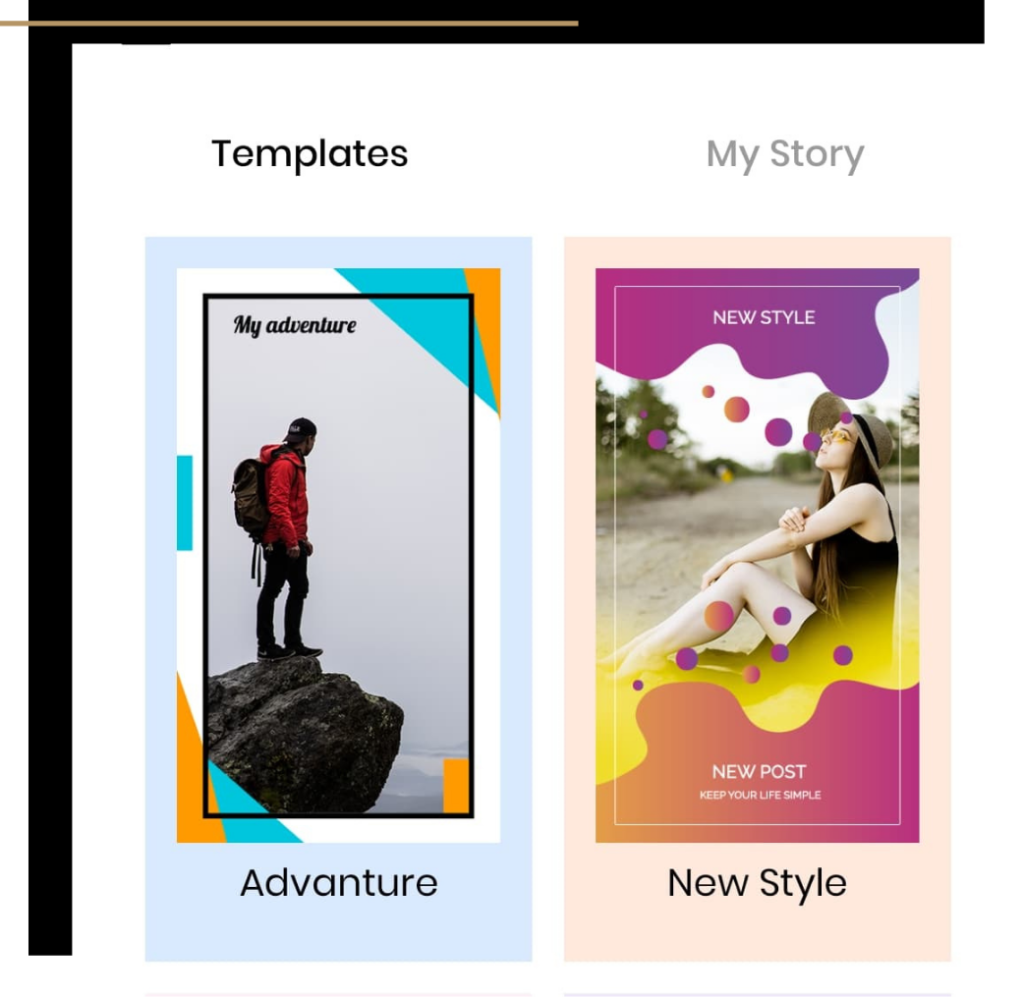
Unfold
Unfold was acquired by Squarespace in 2019. Similar to the popular blogging platform, it’s drag-and-drop template software which allows you to create elegant content with just a few taps. This app allows you to group your stories together so that you can easily create a cohesive series of posts. There are some free themes available but many require either a premium membership or a one-off payment.
The Unfold app offers two levels of premium membership:
- Unfold +, which gives you access to over 100 story templates and fonts
- Unfold for Brands, which comes with everything from Unfold+ as well as a brand kit and a desktop dashboard
Price: $2.99/month for Unfold+, $12.99/month for Unfold for Brands
Lightroom
Lightroom is one of the best photo editing softwares out there and its brilliance isn’t limited solely to the grid. The mobile Lightroom app isn’t as advanced as the desktop version but it’s perfect for on the go. There’s no text overlay option in Lightroom but it works wonderfully in conjunction with other Instagram story apps. For example, you could edit your images in Lightroom before adding them to your custom story templates in Canva.
Price: free, with the option to purchase presets

InShot
InShot is the best Instagram story app for video content. It allows you to be really creative with your stories, adding GIFs, texts and even a few special effects. I find creating video stories is more challenging than just using images, but InShot makes it nice and easy.
One of the best features of this app is that it allows users to modify the ratio of their videos. This means you don’t have to waste time cropping files, which is one of the main struggles of uploading video stories.
Another thing I love about this app is that it has copyright free music for you to use. One problem I’ve found with the music feature from Instagram itself is that copyright laws differ from country to country. This means that not all of my followers can listen to the songs on my stories. However, thanks to InShot’s royalty free music selection, that’s no longer a problem.
Price: $3.99/month for InShot pro
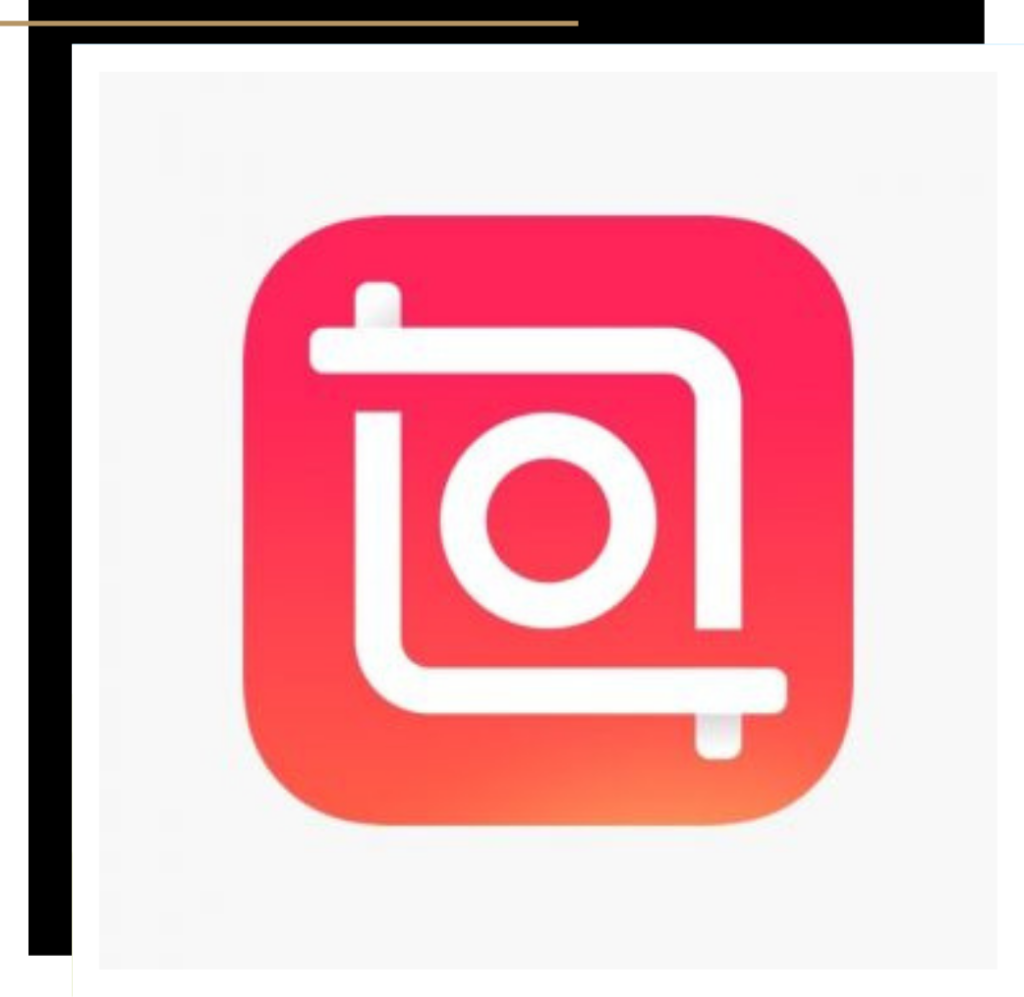
Over
Over allows you to create bold stories that will certainly capture your followers’ attention. The app has a great selection of custom fonts to help your story stand out from the crowd. The app feels slick and easy to use and it works well for videos, too. It’s a good choice if you just want just one app for all your stories.
Price: $14.99/month for a pro subscription

StoryArt
Last but not least we have StoryArt. With over 2000 different templates and hundreds of gifs, stickers and presets, this app helps you create unique Instagram stories that stand out from the crowd. It’s one of the highest rated Instagram story apps on the market and it’s a pretty wallet-friendly option, too.
Price: $9.99 per year

If you enjoyed this article on the best Instagram story apps, why not check out my need-to-know guide to Instagram Reels?




[…] to need some good graphics. Canva is a free software that can help you to create everything from beautiful Instagram stories to blog banners and eye-catching logos. They do offer a pro package but to be honest, the free […]
[…] Instagram stories are definitely more casual than the grid. They’re more raw and real-time, so they don’t have to be as carefully curated but you should still pay attention. The least you can do is use filters and presets to ensure your stories fit the vibe of your theme. Your stories should reflect your brand identity and complement your now beautifully cohesive Instagram feed. For more on how to create engaging Instagram stories, check out this guide. […]
[…] a replica of the Dubai frame by the pool, just to remind you where you are. This makes for a killer Instagram photo if you can get your angles […]
[…] Check out this article for the best apps to create engaging Instagram stories. […]
[…] great about creator shops is they allow you to use product tags in posts and stories. Your audience will then be able to go directly to your Instagram Shop and make purchases right […]